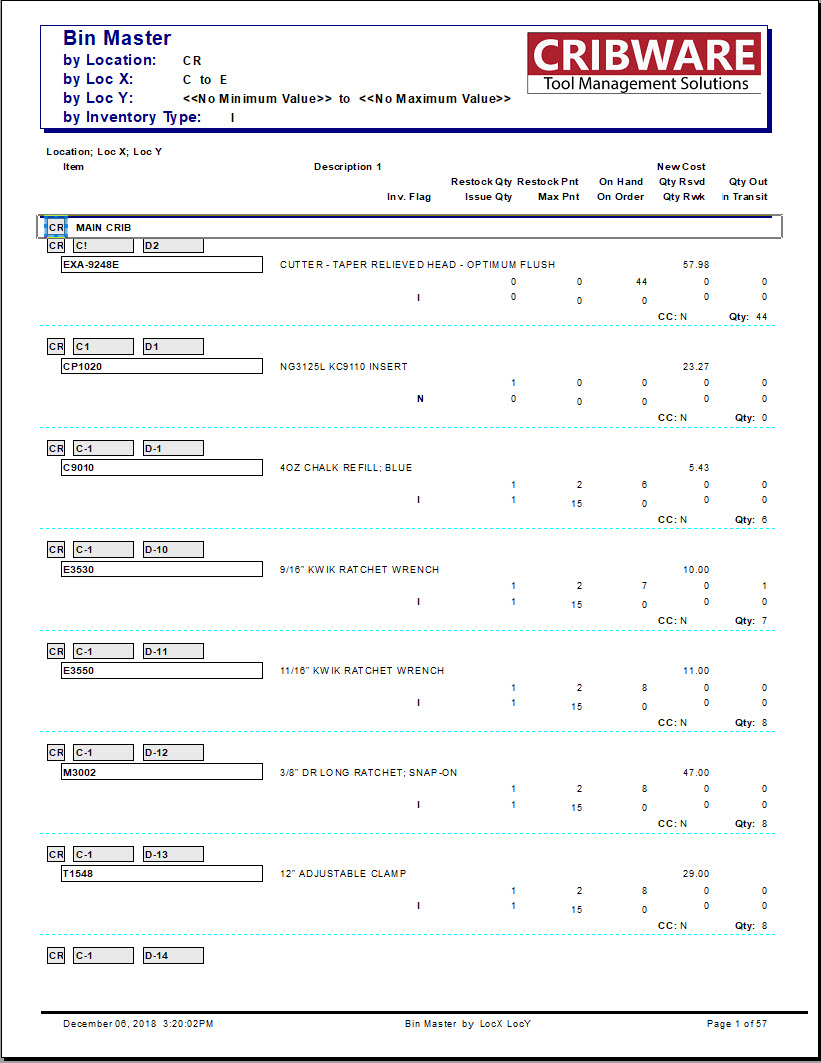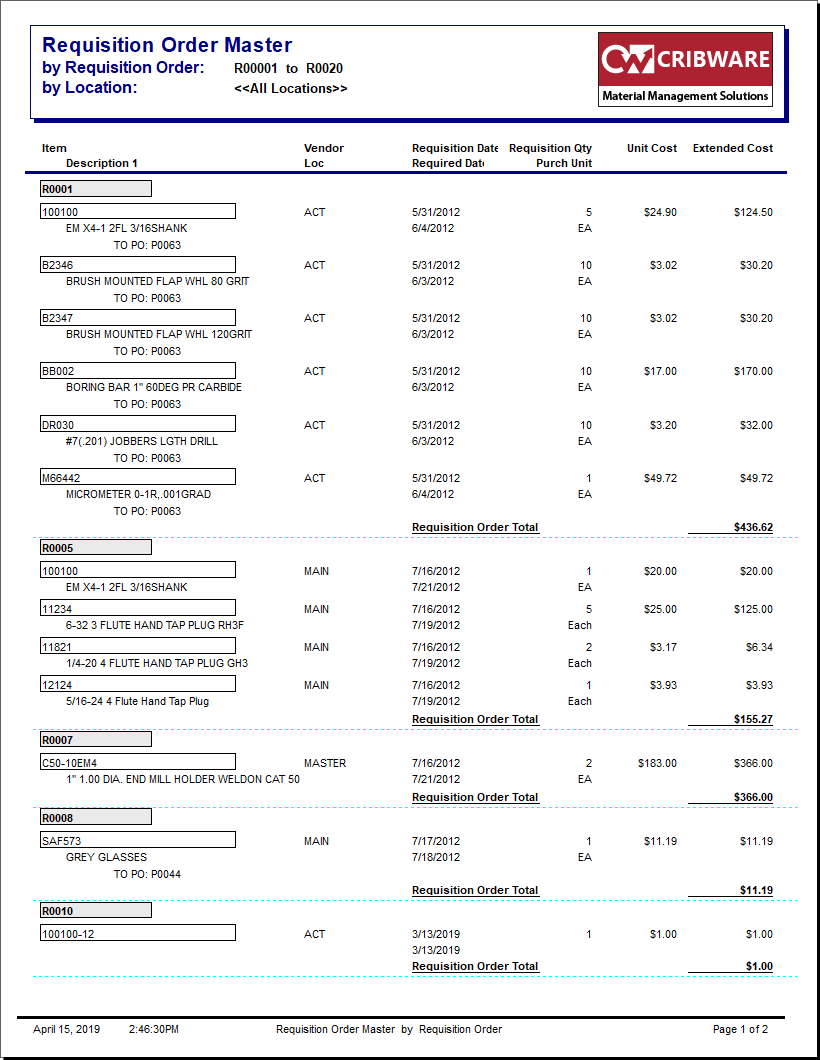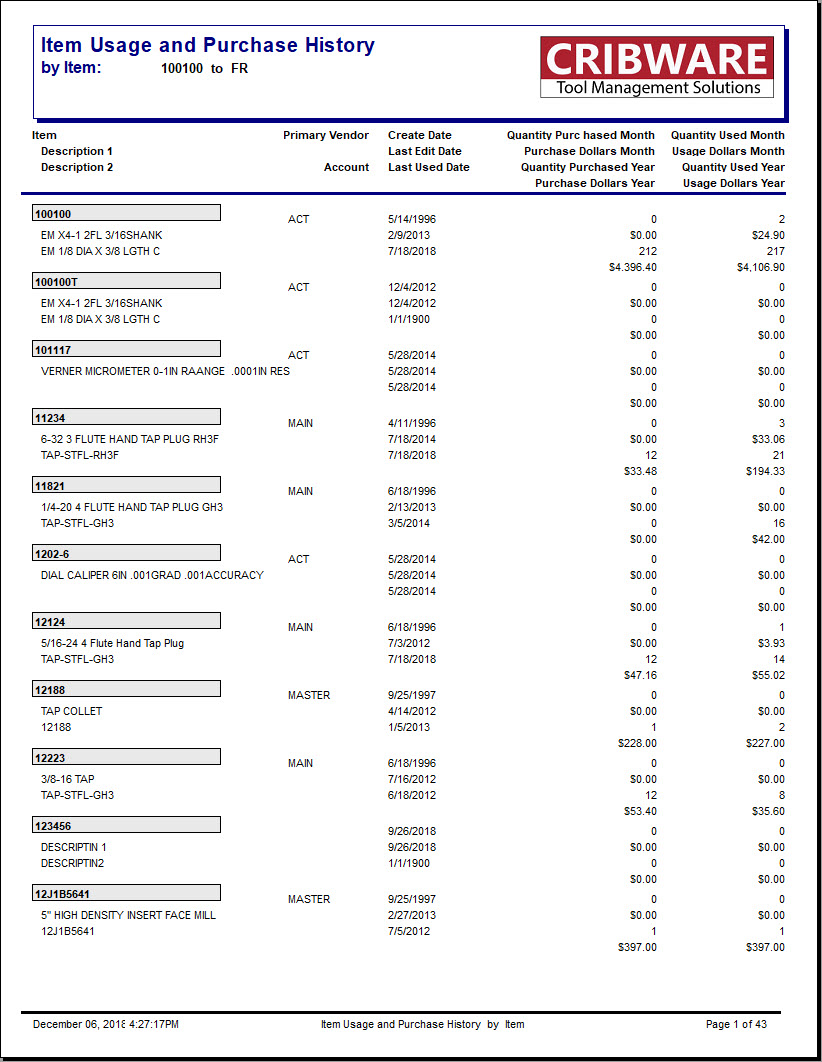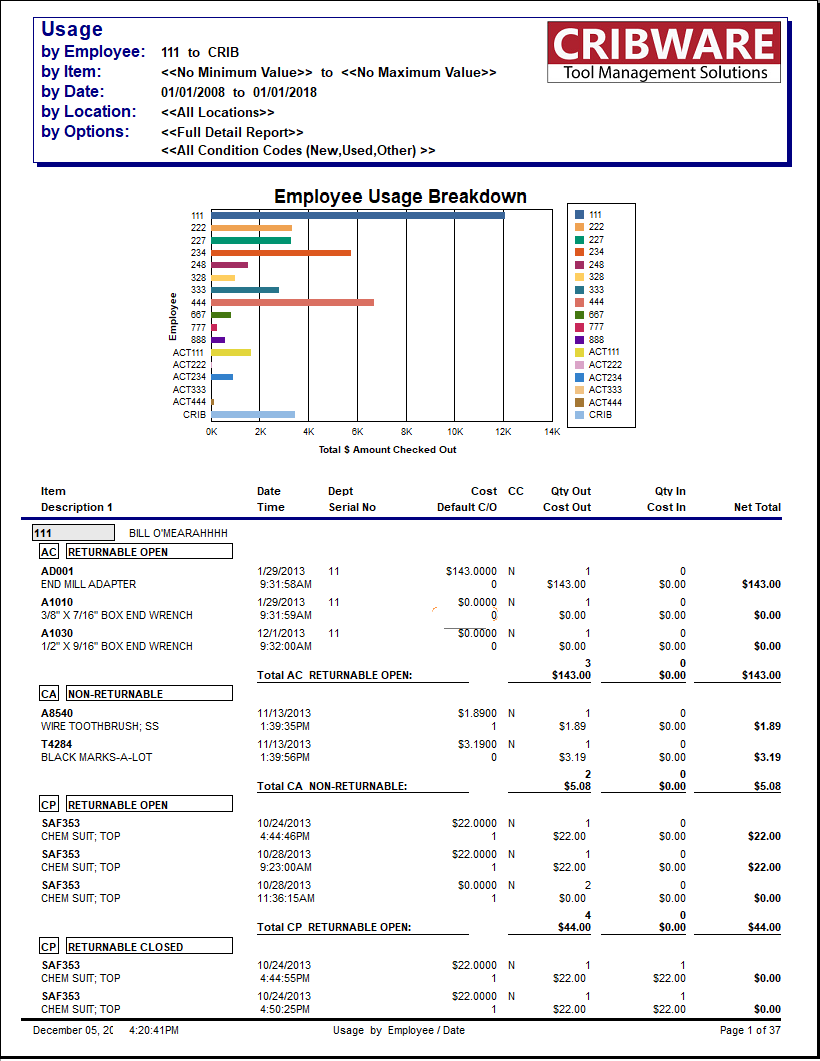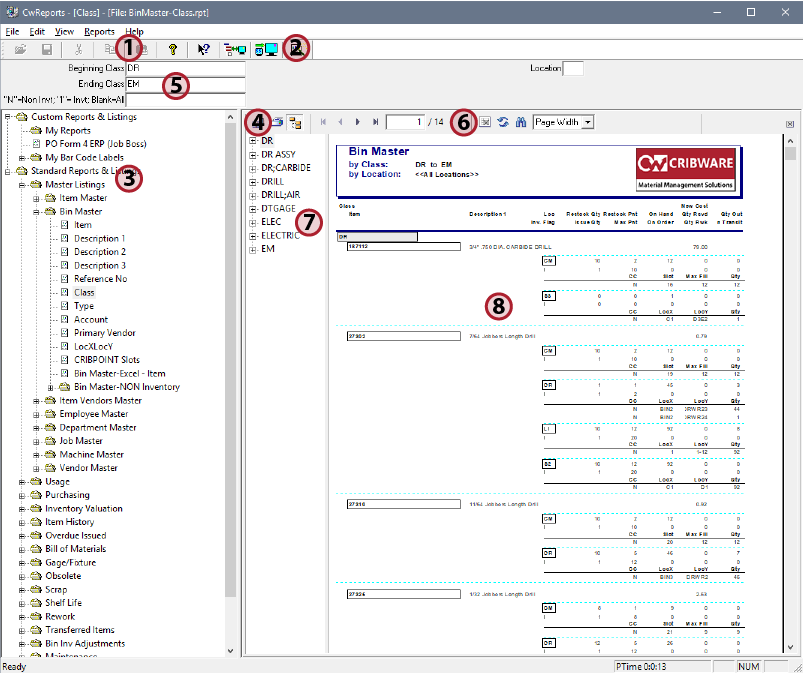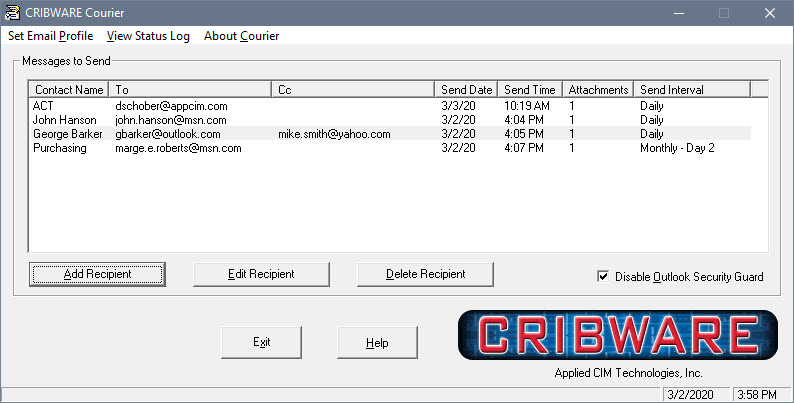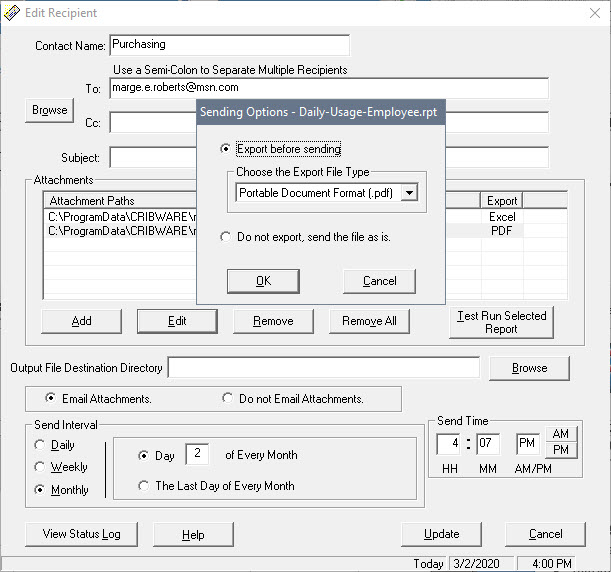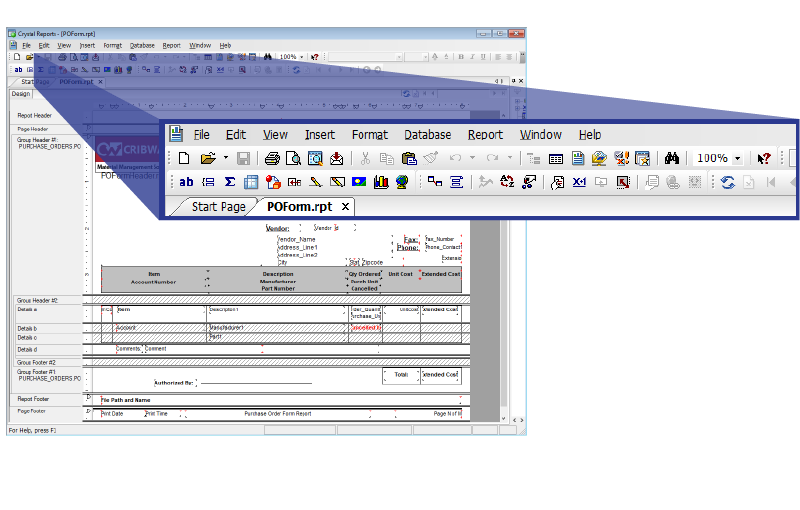Reporting and Analytics
Empowering you with the knowledge to improve your processes and analyze your tooling assets performance.

Leveraging the power of Crystal Reports to present information that is powerful, interactive and easy to navigate, CRIBWARE reporting delivers information on all your inventory processes. Reports are organized by categories and sub-categories in a report tree; Sub-categories are further broken down using logical criteria to narrow the report focus and extract a detail-rich report. With over 400 reports available, CRIBWARE provides the tools to report, analyze, document and export information for further analysis and review.
CRIBWARE Reporting Features
- Easy find and select the report you need by category and sub.
- Quickly find most commen reports by building list of reports.
- Refined selection criteria for more detailed analysis.
- Quickly navigate between the sections of a report using our group tree.
- Search Text function to find specific words or phrases in completed reports.
- Recent Reports listing of frequently used reports for easy selection.
- Export report information in many common business formats including Microsoft Excel, PDF, Tab delimited text, etc.
- Transmits report data to other users via e-mail.
- Launch external application to view report information from the Export function.