Year End Tool Management Activities
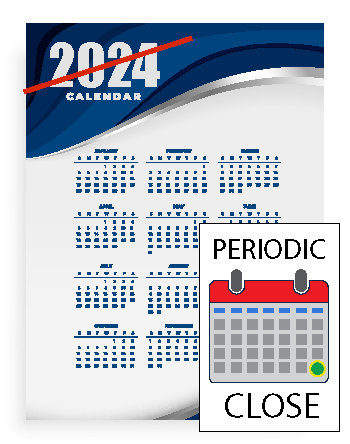
Year end is a busy time for everyone and it’s important that you take the time to prepare your CRIBWARE and CRIBPOINT vending software for the new year.
The CRIBWARE application includes utilities to help you complete the year-end closing process.
Here is a brief list of functions to consider performing as you flip the calendar.
- Backup your CRIBWARE database folder
- Purge historical or obsolete CRIBWARE records (OPTIONAL)
- Balance the CRIBWARE databases (OPTIONAL)
- Rebuild your data files
- Perform a physical inventory (OPTIONAL)
- Inventory Snapshot and review Inventory Valuation Report
- Perform a Periodic Close: Yearly
- Run year-end reports
- Create a final backup your CRIBWARE database folder.
Prior to the last day of the Calendar/Fiscal year-end:
Year-End Physical Inventory (OPTIONAL)
Many companies take the opportunity to perform a year end inventory. This activity ensures accounting accuracy, highlights possible discrepancies in handling materials and ensures proper inventory levels are being reported to your CRIBWARE system. Either a full physical inventory or a cycle count inventory (spot check) can be performed.
Transaction review
You can’t get an accurate picture of your inventory values if you have open transactions (items still in rework or in transit between crib locations). To see what items might be outstanding, run the CRIBWARE Rework>Open and Transferred Items>Items in Transit reports. Return any reworked items to inventory and receive all crib transfers to close out these open transactions.
Also, check that all items in inventory have a New (last) Cost. Items with a zero ($0.00) value will distort your total inventory numbers. Run the Data Review/Zero New Cost Values report to see what items may need costs entered.
The last day of the Calendar/Fiscal Year or the first day of the new year:
CRIBWARE contains several functions to help you complete the year-end closing process. Some of these functions are found in the CRIBWARE Program group but must are found on the File>Utilities menu.
Data Integrity and Clean Up
Backup your database folder
Before beginning the year-end closing process, it is a good idea to create a backup of your database files; then, a final backup to archive any changes.
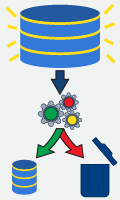
Purge old or obsolete records (OPTIONAL)
CRIBWARE maintains transaction and static data for both reporting and transactional purposes. For organizations with large transaction volumes, retaining historical data in the CRIBWARE system tables can cause reduced processing speed, display issues, and affect efficiency in reporting information. To avoid these potential problems, you can perform a purge to remove historical or obsolete data from the system.

Balance CRIBWARE Databases (OPTIONAL)
Because of the flexibility of the system, it is possible to edit the various item quantity fields on the Item Information screens. If proper procedures are not followed, this editing may cause discrepancies in the available quantities-on-hand in the various locations. The Balance Quantities functions correct any discrepancies in the system-wide quantities fields.

Rebuild your data files
On occasion, CRIBWARE records or files may become damaged or corrupted due to power and/or network communication failures during processing. Once a file is corrupted, all or some of the data may become inaccessible. The Rebuild function recreates the data index files, making the data accessible again. Depending on the size of your database, it can be computationally intensive.
Inventory Valuation & Reporting
Year-End Physical Inventory (OPTIONAL)
If you haven’t already performed any type of physical inventory, now might be the time. Physical inventories ensures accounting accuracy, highlights possible discrepancies in handling materials and ensures proper item counts are being reported by your CRIBWARE system. Consider using the CRIBWARE inventory module for your physical inventory or a cycle count inventory (spot check) process.
Take an Inventory Snapshot
Part of the Periodic Close function, this “snapshot” of your inventory values. The captured data is used to provide critical information for reporting on the value of your inventory at specific points in time. The function should be run on, or as close to, the last day of the month, quarter and/or calendar/fiscal year. Doing this in a timely manner is critical if you want to use the CRIBWARE Inventory Valuation reports.
Inventory Valuation Reports
The Inventory Valuation reports are useful for determining your inventory investment. They provide the dollar valuation of your inventory by crib location. It can be filtered and listed by Location, Item, Description 1-3, Reference number, Class, Type, Account, and Primary Vendor. The Inventory Valuation report lists the quantity of each item on hand, the average cost of the item and the extended valuation of each item AS OF THE DATE of the snapshot. Data must be captured using the Periodic Close>Inventory function, or will be of little to no value. The report can also be exported for use in Excel.
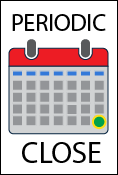
Periodic Close
This function resets the accumulated usage and purchasing history (quantities and dollar amounts) for the month and/or year. This information is displayed in the History section of the Item Information screen and the Item History reports.
Year-End Transactional Reports
One of the final steps in closing out the year is reports. This is the time to run the CRIBWARE usage and purchasing reports for the entire year. The reports can be exported to a PDF file or Excel worksheet.
You’re almost done…
Finally, make a final backup of the CRIBWARE data files. Now might be a good time to check with your IT staff to see if this is being done automatically or ask that it be added to their task list. Save this backup to the network or removable media.
That’s it! You’re ready to start the new year off right with CRIBWARE!

